Blink is a brand of smart security devices that offer wireless, weather-resistant, and battery-powered cameras that can be installed anywhere in your home or business. You can monitor your property from anywhere using the Blink Home Monitor app, which lets you see, hear, and speak to visitors, as well as receive motion alerts and control multiple camera systems.
However, to use Blink cameras, you also need a Blink Sync Module, which is a wireless hub that connects your cameras to the internet and the app. Blink offers two versions of the Sync Module: Blink Sync Module 1 and Blink Sync Module 2. Both modules can handle up to 10 cameras, but there are a couple of key differences between the Blink Sync Module 1 and 2.
So, what’s the deal with Blink Sync Modules 1 vs. 2? What sets them apart? How do they work with Blink cameras? And which one should you choose?
In this article, we will answer these questions and more, and help you understand the Blink Sync Module 1 vs. 2 difference.
Key Differences – Blink Sync 1 vs 2
The main differences between Blink Sync Module 1 and Blink Sync Module 2 are:
- Blink Sync Module 2 offers more camera support and a longer range. It can work with both 2.4 GHz and 5 GHz Wi-Fi networks, while Blink Sync Module 1 only works with 2.4 GHz networks. This means that Blink Sync Module 2 can support more cameras and cover a larger area than Blink Sync Module 1.
- Blink Sync Module 2 is faster and more responsive. It has a faster processor and more memory than Blink Sync Module 1, which makes it more efficient and reliable. It also has a better Wi-Fi antenna, which improves the signal strength and quality.
- Blink Sync Module 2 adds local storage to the flash drive USB port. It has a USB port that can host a flash drive for the purpose of storing and accessing video footage via your Blink app. This means that you don’t have to pay for a Blink Basic or Plus subscription and you’re given complete control of your video storage.
You can use a flash drive with up to 256 GB of storage capacity. Blink Sync Module 1 also has a USB port, but it is not for local storage. It is only for powering the module or connecting an Ethernet adapter.
What is Blink Sync Module?

A Blink Sync Module is a wireless hub that connects your Blink cameras to the internet and the app. It is an essential component of the Blink system that helps you control and monitor your cameras from anywhere. A Blink Sync Module can maintain up to 10 devices and operates on a 2.4 GHz or 5 GHz Wi-Fi connection, depending on the model.
The Blink Sync Module has several functions, such as:
- It acts as a bridge between your cameras and the cloud server, where your videos are stored and processed. It also communicates with the app, where you can view and manage your cameras.
- It helps conserve the battery life of your cameras by keeping them in a low-power mode until they detect motion or receive a command from the app. It then wakes them up and initiates the recording or live view.
- It allows you to create and control multiple camera systems using the same app. You can assign different names and locations to each sync module and the cameras connected to it. You can also share access to your camera systems with other users, such as family members or friends.
- It enables you to use local storage for your videos, if you have a Blink Sync Module 2 and a flash drive. You can store up to 256 GB of video clips on the flash drive and access them via the app. You can also download, delete, or share your videos as you wish.
Blink Sync Module 1 vs 2
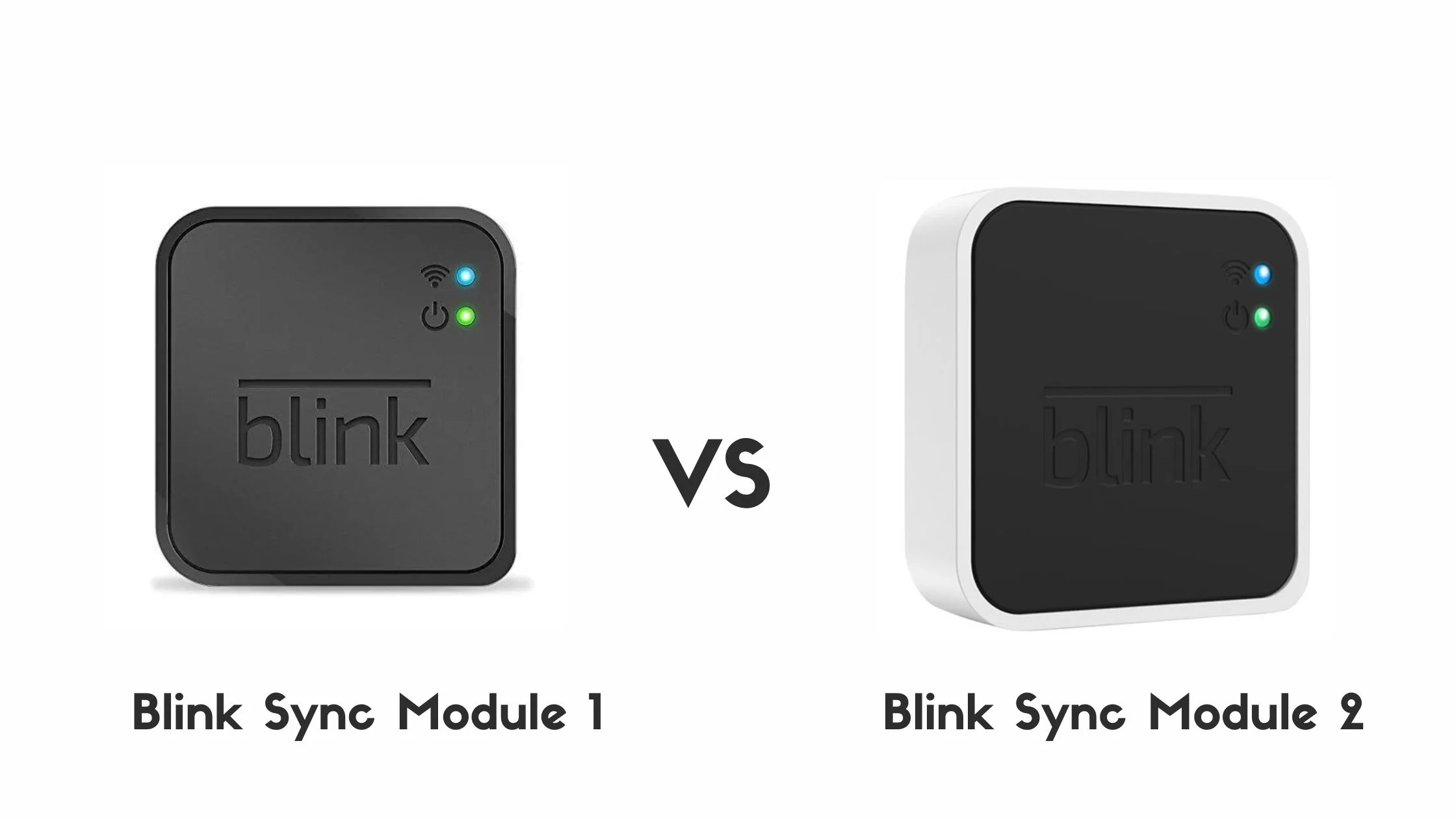
As we mentioned earlier, Blink offers two versions of the Sync Module: Blink Sync Module 1 and Blink Sync Module 2. Both modules have the same basic functions, but there are some differences in their features and performance. Here is a comparison table that summarizes the main differences between the two:
| Feature | Blink Sync Module 1 | Blink Sync Module 2 |
|---|---|---|
| Wi-Fi compatibility | 2.4 GHz only | 2.4 GHz and 5 GHz |
| Camera support | Up to 10 cameras | Up to 10 cameras |
| Range | Up to 100 feet | Up to 100 feet |
| Processor | Single-core | Dual-core |
| Memory | 64 MB | 128 MB |
| Wi-Fi antenna | Internal | External |
| USB port | For power or Ethernet adapter | For power, Ethernet adapter, or flash drive |
| Local storage | No | Yes, up to 256 GB |
| Subscription | Optional | Optional |
What is a Blink Camera?

A Blink camera is a smart security device that can help you protect your home or business from anywhere. Blink offers a range of products that include indoor cameras, outdoor cameras, and video doorbells.
All Blink cameras are wireless, weather-resistant, and battery-powered, which makes them easy to install and use. They also have features such as night vision, two-way audio, motion detection, and customizable settings.
Some of the most popular Blink cameras are:
- Blink Indoor: A wireless indoor camera that can run for up to two years on two AA lithium batteries. It has a 1080p HD resolution, a 110-degree field of view, and a built-in microphone and speaker. It also supports infrared night vision, motion detection, and live view.
- Blink Outdoor: A wireless outdoor camera that can run for up to two years on two AA lithium batteries. It has a 1080p HD resolution, a 110-degree field of view, and a built-in microphone and speaker. It also supports infrared night vision, motion detection, and live view. It is weather-resistant and can withstand temperatures from -4°F to 113°F.
- Blink Mini: A plug-in indoor camera that can run on AC power or a USB cable. It has a 1080p HD resolution, a 110-degree field of view, and a built-in microphone and speaker. It also supports infrared night vision, motion detection, and live view. It is compact and can be placed on a shelf, wall, or ceiling.
- Blink XT2: A discontinued model of wireless indoor/outdoor camera that can run for up to two years on two AA lithium batteries. It has a 1080p HD resolution, a 110-degree field of view, and a built-in microphone and speaker. It also supports infrared night vision, motion detection, and live view. It is weather-resistant and can withstand temperatures from -4°F to 113°F. It also has a feature called Enhanced Motion Detection, which allows you to adjust the sensitivity and zones of the motion sensor.
- Blink Video Doorbell: A wireless video doorbell that can run for up to two years on two AA lithium batteries. It has a 1080p HD resolution, a 160-degree field of view, and a built-in microphone and speaker. It also supports infrared night vision, motion detection, and live view. It can be installed on any existing doorbell wiring or on its own using the included mounting bracket.
Connection between Blink Cameras and the Sync Module
Blink cameras and the sync module are connected wirelessly using a proprietary protocol called Blink RF. This protocol is different from Wi-Fi and operates on a 900 MHz frequency band. It is designed to be low-power, low-latency, and secure. It also allows the sync module to wake up the cameras when they detect motion or receive a command from the app.
The sync module acts as a bridge between the cameras and the cloud server, where the videos are stored and processed. It also communicates with the app, where you can view and manage your cameras.
The sync module connects to the internet using your Wi-Fi network, either 2.4 GHz or 5 GHz, depending on the model. The sync module also connects to the app using your mobile data or Wi-Fi network.
Factors affecting Range of Blink Cameras with Blink Sync Module
The range of Blink cameras with the sync module is up to 100 feet under most conditions. However, there are some factors that can affect the range and signal quality, such as:
- Obstructions: Walls, furniture, appliances, and other objects can block or weaken the signal between the cameras and the sync module. The more obstructions there are, the shorter the range and the lower the signal quality. You should try to place the cameras and the sync module in clear line of sight, or as close as possible.
- Interference: Other wireless devices, such as routers, phones, microwaves, and baby monitors, can interfere with the signal between the cameras and the sync module. The more interference there is, the shorter the range and the lower the signal quality. You should try to avoid placing the cameras and the sync module near sources of interference, or use different channels or frequencies.
- Distance: The farther the cameras are from the sync module, the weaker the signal between them. The weaker the signal, the shorter the range and the lower the signal quality. You should try to place the cameras and the sync module within the recommended range, or use multiple sync modules to extend the coverage.
How to Improve the Range of Blink Cameras
If you experience issues with the range or signal quality of your Blink cameras, you can try some of the following tips to improve them:
- Move the cameras or the sync module closer to each other, or to a central location in your property.
- Reduce the number of obstructions or sources of interference between the cameras and the sync module, or use different channels or frequencies.
- Use a Blink Sync Module 2 instead of a Blink Sync Module 1, if possible. Blink Sync Module 2 has a better range and signal quality than Blink Sync Module 1, as it supports both 2.4 GHz and 5 GHz Wi-Fi networks, has a faster processor and more memory, and has an external Wi-Fi antenna.
- Use multiple sync modules to extend the coverage of your cameras. You can add up to 10 sync modules to your Blink account, and assign different cameras to each sync module. This way, you can place the sync modules closer to the cameras, and create a mesh network that covers a larger area.
Can Blink Camera Work Without Sync Module?
No, Blink camera cannot work without sync module. The sync module is an essential component of the Blink system that connects your cameras to the internet and the app.
Without the sync module, your cameras will not be able to record or stream video, receive motion alerts, or communicate with the app. You will also not be able to access or control your cameras from anywhere or you can also share your blink camera access with someone else.
The only exception is the Blink Mini, which can work without sync module if you plug it into a power outlet and connect it to your Wi-Fi network. However, you will still need a sync module if you want to use local storage for your videos, or if you want to extend the battery life of your Blink Mini by using a USB cable and two AA batteries.
Which Blink Camera is Compatible with Sync Module
All Blink cameras are compatible with sync module, except for the Blink Video Doorbell, which does not require a sync module to work. However, not all Blink cameras are compatible with both versions of the sync module. Here is a list of which Blink camera is compatible with which sync module:
- Blink Indoor: Compatible with both Blink Sync Module 1 and Blink Sync Module 2.
- Blink Outdoor: Compatible with both Blink Sync Module 1 and Blink Sync Module 2.
- Blink Mini: Compatible with both Blink Sync Module 1 and Blink Sync Module 2.
- Blink XT2: Compatible with both Blink Sync Module 1 and Blink Sync Module 2.
- Blink Video Doorbell: Not compatible with any sync module, as it does not need one.
Conclusion | Blink Sync Module 1 vs 2
Blink Sync Module 1 and Blink Sync Module 2 are wireless hubs that connect your Blink cameras to the internet and the app. They are essential components of the Blink system that help you control and monitor your cameras from anywhere.
Blink sync modules 1 and 2 can handle up to 10 cameras, but there are some key differences between them, such as Wi-Fi compatibility, local storage, and performance.
Blink Sync Module 2 is the newer and better version of the sync module, as it offers more camera support, a longer range, a faster and more responsive processor, and a flash drive USB port for local storage. However, Blink Sync Module 1 is still a reliable and functional device that can work with most Blink cameras.
